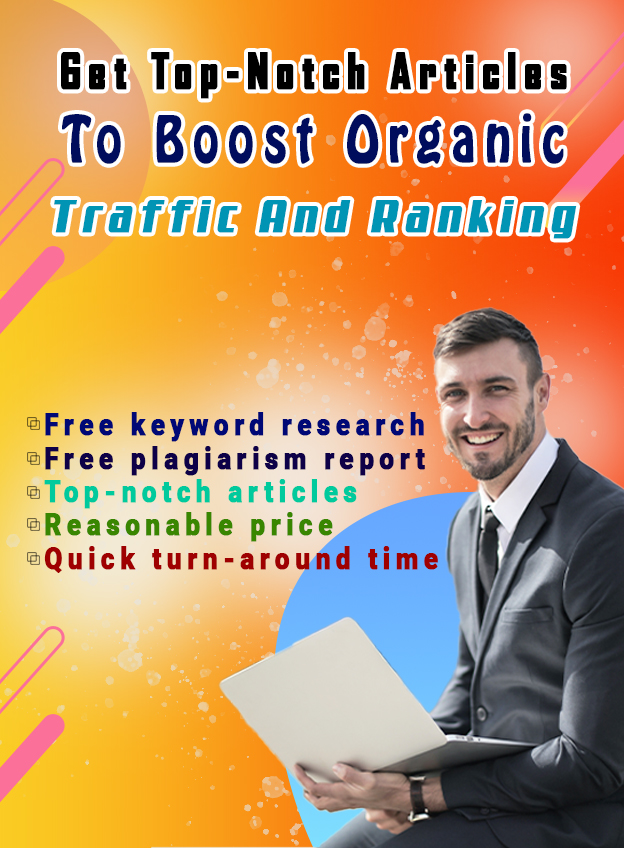From online tracking to massive data breaches, living a “private” online life has become more complicated than ever. However, you can take a few simple steps to protect your online privacy, limit how much data companies collect about you, and keep your identity secure.
It’s priceless to learn how to protect your online privacy. But first, let’s define it.
Online Privacy: A Top Concern
Online privacy is a significant concern for the public and private sectors, and it’s almost always in the news. In essence, it’s about protecting your right to control your personal data. Now, here are the measures to take.
Share less Information
If your information isn’t online, it can’t be misused. When sharing comes up, the first thing that comes to mind is social media. They are a great place to start. Pay special attention to pictures of you or your loved ones, posts with geotagging enabled, and other sensitive info.
Besides social networks, almost every app you use probably collects details of your activities. Data protection, in this sense, is a mirage. Let’s not forget the headlines company privacy violations have made over time. For seven years, Facebook maintained hundreds of millions of passwords in a searchable database that all its employees could access. Zoom linked its user accounts to LinkedIn accounts, displaying the jobs and names of all these users, even anonymous ones.
This data and shares comprise your digital footprint, which cybercriminals can use to access sensitive information. This is important to keep in mind, especially now that it’s easier than ever to look up people.
How to Minimize your Information Online
Ways to do this include creating a “throwaway” email, sharing less on forms, limiting the number of collaborative playlists, albums, and folders, and protecting your wi-fi password.
Cybercriminals often sell or rent email lists on the Dark Web, where all kinds of people can see them. If you have a lot of subscriptions, make a throwaway email for them.
Forms feature “optional” information, like a phone number or middle name. Do not provide optional details.
The more people have access to your albums, folders, and playlists; the more likely your data will be hacked or leaked.
Finally, keep in mind that your router handles your financial data. Someone can get their hands on your wi-fi password and steal your information, so protect it.
Review your Privacy Settings
An easy measure you can take is to review your online privacy settings, especially the ones you use the most often. Most companies’ default settings aim to facilitate data collection rather than protection.
Adjust your settings depending on what you want to protect and what to share. Pay particular attention to public info, location tracking, shares, and likes.
Consider what data should be hidden, public, or in between. Generally, there are three data levels: content data, profile data, and your interactions with other content.
It’s most reasonable to switch off automatic geolocation data on your photos, posts, and comments on social media.
Usually, your comments and reactions to other posts are public. Profile names, pictures, and comments on other posts can appear in search results, even if your profile is private.
Use 2FA and Strong, Unique Passwords or Passphrases
Strong passwords are often the only protection people have against hackers and identity thieves. Add passcodes or passwords for all your devices if you haven’t yet, including any guest accounts.
Hackers can evade strong and unique passwords if your device doesn’t lock automatically. This means you should ensure your iPhone requires the password again as soon as you turn the device off. The best setting is “immediately” or “30 seconds” for devices that use facial recognition, fingerprint scanning, or another form of biometric authentication instead of a password or passcode.
A strong and unique password should protect all your online accounts. A password manager is the most effective way to keep data safe if you have multiple accounts.
Set up two-factor authentication whenever possible. This measure can protect your data even if hackers have your password. Use authenticator apps rather than SMS because they are more secure.
Get rid of Unused Browser Extensions and Mobile Apps
Create only the accounts you need and download apps from official stores and other reputable sources. When considering whether to download an app, think about how it makes money. If you can’t figure it out, it’s probably from user data.
Delete an app or extension once you stop using it. Some apps can remain active with concealed features. It emerged that almost a dozen popular Firefox and Chrome extensions included code that tracked all browser activity. This data included medical information and tax returns.
Chrome users can see all their extensions at chrome://extensions/. If you still visit a site, downloading an app is less safe than accessing it through your browser.