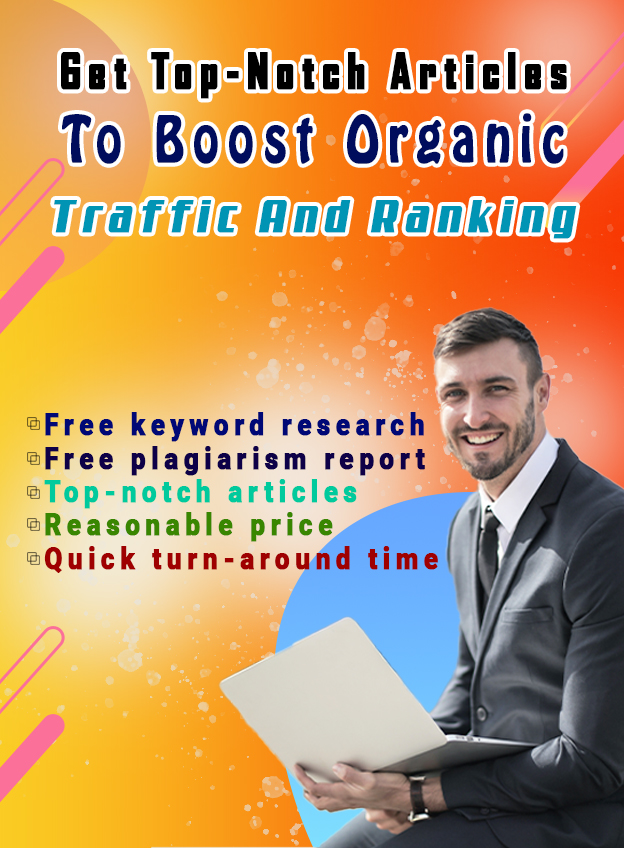In 2023, Forbes reported that “12.7% of full-time employees work from home, while 28.2% work a hybrid model.” They estimate that by 2025, 32.6 million Americans will be working remotely.
How does that translate to your chances of landing a work-from-home job? Realistically, you are a small fish in an increasingly large sea of candidates. But don’t be discouraged—there are a few simple things that you can do to stand out among your competition.
Below, we will outline tasks that you can tackle today—building your online presence, asking for referrals, demonstrating your skills, and taking a classy profile picture. We will also consider a few things you can do to prepare for when the interviews start rolling in.
Build an Online Presence
Because most work-from-home jobs rely heavily on the Internet, it makes sense that to get hired, you need an online presence. LinkedIn is the first and most important ecosystem in which to build this presence.
If you have not already done so, create a LinkedIn profile. If you have one already, take a few minutes to review it and update it as needed. Because your profile is, in essence, a digital resume, consider updating your resume at the same time.
Next, turn your attention to your other social media accounts. Perform a social media audit by examining the content of your public social media accounts. Do you have any photos or posts you wouldn’t want your boss to see? Posts that contain highly charged political or social statements? Foul language? If so, remove them. One study by CareerBuilder revealed that 70 percent of employers check candidate’s social media to discern whether they are professional, brand-conscious, and good communicators.
Finally, consider implementing or updating a personal website. This is especially important if you are a freelancer. Having a website gives you a place to showcase past work, and also anchors you as a legitimate business with contact information.
You can establish yourself as an expert in your field by including a blog on your website or writing guest blog posts for other sites. This includes the articles feature on LinkedIn.
Solicit Referrals
Referrals can come in many forms. Just like the reviews you read before purchasing a product, referrals can help your potential employer have confidence in you to get the job done.
The easiest way to procure referrals is to ask for them on LinkedIn. Once you set up your skills section, your contacts can endorse them. This proves that you’ve used the skills you claim to have in the real world. You may also request Google business reviews or testimonials for your personal website.
If you have a few high-profile professional contacts—a well-known university professor or an internship with a company that is a household name, for instance—you may be considering how to list references on your resume. Doing so is not always necessary, but it is good to have a list of references who are ready to write a reference letter when needed. You can also provide the references list to your employer upon request.
Demonstrate Your Skills
How can you show off your skill set? That depends on the type of work you do. An online portfolio is great for visual assets. You can show what you know through your personal blog or guest posts. Whenever you’re published, don’t forget to link to the articles on LinkedIn
The skills section on your LinkedIn account can also be used to demonstrate your abilities. For example, you can take a skills assessment for specific technical skills like Python, SQL, and Microsoft Excel. If you score in the top 30 percent of assessment takers, you will receive a skill badge for your profile.
For transferable soft skills like project management, human resources, sales, and marketing, you can provide a video response or written content demonstrating the skill for potential employers to consider.
Look Your Best
We’ve already talked about auditing your social media for cringe-worthy photos. Next, consider your profile picture on LinkedIn and elsewhere. You don’t need to buy a fancy camera or hire a professional photographer to have a great picture. Here are some tips for a perfect profile picture:
- Dress professionally, not sloppily, provocatively, or overly casual.
- Choose a plain or patterned background, such as brick, that is not too “busy.”
- Look for a space with indirect natural light, such as a brightly lit room near a window. Avoid direct sun, as it causes areas of light and shadow.
- Center yourself in the photo at an angle between portrait and profile.
- Smile, keeping the lips closed.
- Do not include anyone else in your photo (i.e., don’t simply crop a family photo).
Prepare For Your Interview
Not surprisingly, many interviews for remote jobs are conducted remotely using video conferencing software. The following tips will help you calm your nerves and feel prepared.
- Set up a space for your interview. Make sure the room is clean and the background is not distracting. A blank wall, a wall with a map, a painting, or photograph, or a bookcase often make good backgrounds.
- Ensure good lighting. As with your profile picture, soft natural light is ideal. You can supplement this with a ring light if needed. Avoid back-lighting from a lamp or window located behind you.
- Next, make sure your device is ready. Download the software—Zoom, Microsoft Teams, or the like—in advance. Click around to learn the controls, perhaps even launching a practice meeting with a friend or family member. Test your camera and microphone to make sure they are functioning properly.
- Dress professionally, and keep your camera on.
- Ensure that interruptions from pets or family members will not occur during your interview.
- Practice good Zoom etiquette—don’t eat, watch television, or practice any other potentially distracting behaviors during the call.
To Sum Up
A lot of candidates are vying for work-from-home positions, but you can easily stand out by polishing your online presence and practicing good video conferencing etiquette. Enact these tips today, and you will likely see the interview requests begin.