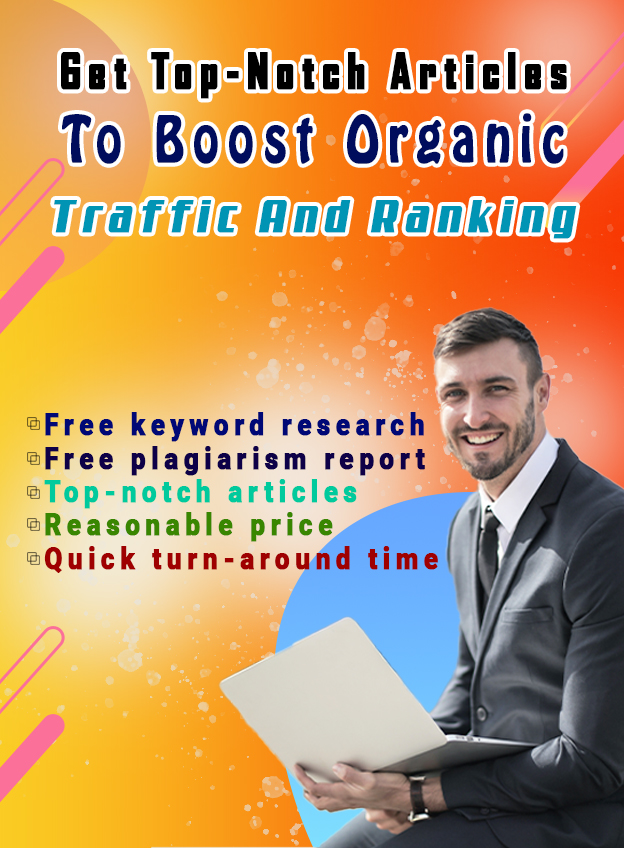Google is currently the best and most used search engine in the world. As a result, it is available to many people across different countries.
Although most people using the search engine will use English, many do not understand the language. As a result, Google systems allow multiple languages.
The translation systems in Google are also quick to use. However, when you prefer to use a particular language on Google, for example, English, and you keep getting a different one, it becomes a problem.
We will look at why you are getting it in the Czech language and how to fix it.
Why is Google in Czech?
Google is in Czech because your language settings are in Czech. Google platform allows users to set their systems to different languages. For this case, it may be a setting you did unknowingly or knowingly.
Google also allows users to have a quick language change button, which you may have clicked not knowing.
Here Is How To Fix This
- Visit google.com. Scroll below the search bar at the center of the page, and you will see a language option.
- Go to google.com. Scroll to the bottom right corner of the page, then click Settings. On the left top corner of the settings page, click languages. Here you can select any language you want to use.
Other Reasons Google Is In Czech
You are not logged into any Google system or Gmail
Google has designed its systems to make things as easy as possible for users. When you visit Google and are not logged into any of their systems, your language will be set as per the most spoken one in your region.
Hence, if you are in the Czech-speaking region, it will be Czech. You can change the language by following the steps discussed above.
You are using a Czech provider
Your internet connection can sometimes affect your language settings, especially when you are connected to a Czech provider.
Most provider systems will offer information on their current language in anticipation that most users prefer it.
Do not worry about this. You have to change the language by following the easy steps discussed above in this article. One change is enough for Google to remember your settings.
Google Keeps On Going Back To Czech
If you are experiencing a problem where Google keeps changing to Czech, you must check your browser or computer. Restore your browser to default, and run an antivirus on your system.
Conclusion
Do not worry whenever you find your Google search engine operating in Czech or any other language that you do not want. It is a simple issue that you can fix on your own. Go to the settings at the bottom of the google.com page and select languages on the top left corner of the settings page.