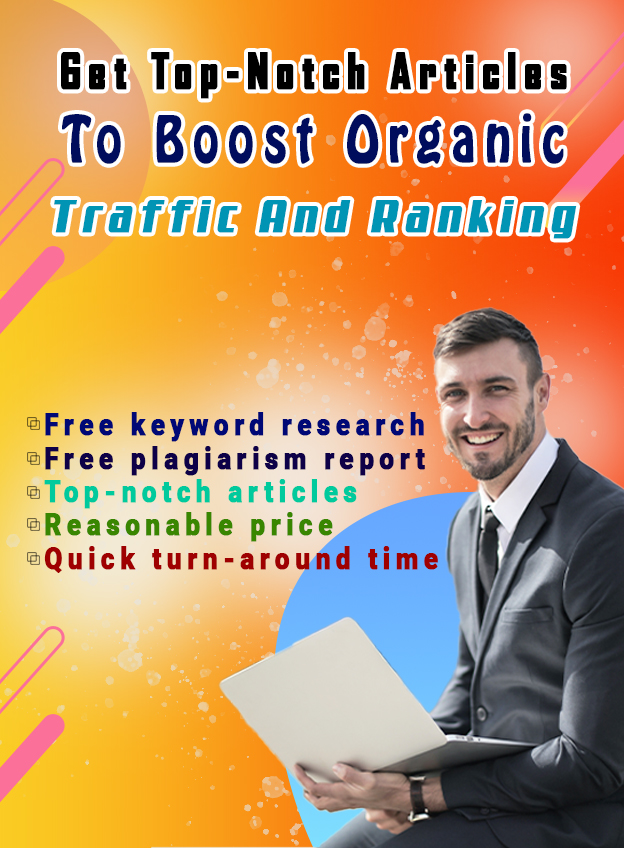If your camera or microphone is not working properly, your audience might be unable to catch key insights, and you might come off as unprofessional.
After all, you have practiced, rehearsed, and prepared to host your video call. But before you can start broadcasting, you need to make sure that when you run a microphone and webcam test is working properly.
To avoid technical issues during your webinar, we have put together a few easy steps that will help keep your camera and microphone working properly.
Simple Methods To Quickly Check If Your Camera And Audio Are Ready
You can repurpose your webinar into a podcast or use it as training material for remote workers. It would be best if you had a good camera and microphone to deliver an evergreen webinar, and using this will ensure you get high-quality results.
An on-demand webinar can be used as gated content for paid subscribers. The quality of the audio and video is also important.
One of the most common mistakes people make during live events is using the wrong microphone. Here are a few quick ways to test your webcam and microphone in just a few minutes.
Use a Test Room in a Webinar Platform Website
Many video conferencing platforms have built-in test rooms that allow you to quickly and easily check your webcam and microphone.
You can also create a test room for yourself by opening a new tab in the browser or going to the webinar platform’s website. You can then start a meeting or join one already.
Visit Third Party Websites to Test Your Webcam
You can easily test your webinar webcam by visiting a third-party website. You can easily test your webinar webcam by visiting a third-party website.
After opening the site’s browser, you will be able to see if there is any issue with the quality of your feed.
Try Asking Your Buddy To Make a Video Call with You
If you are worried that your webcam and microphone are not working properly, you can ask a colleague or friend to help you.
You can start a call by scheduling a quick call and inviting them to join you in your test room. You can also test different video and audio settings by switching browsers.
Make a Recording of a Video
If you’re unable to test your camera and microphone, you can still record a video clip. Here’s how to do so:
- Open the webinar platform’s website and go to the “record” button.
- You can start recording your video right after you are in the meeting.
- After recording your video, ensure the audio and video quality are good. This will allow you to identify any issues that might affect your webinar presentation.
Check if Your Device is Compatible with a Website Platform
The way you use your devices when joining a webinar can affect the quality of the audio and video. Although in-app platforms may not work well, web-based platforms like Livestorm are generally more accessible and can be used without downloading.
Before joining a meeting on a certain platform, ensure your computer meets its minimum requirements. You can find this information in their FAQs or on their website. If you still have queries, don’t hesitate to contact their customer support team.
Check Your Internet Connection
If you are experiencing issues with your video and audio, it is important to have a speed test to determine if your connection is good enough.
A third-party speed test, such as Speedtest.net, can help determine if your internet service is fast enough.
You can run the test by visiting the website and selecting the “Start Test” button. If your upload and download speeds are too slow, consider upgrading your internet provider.
Check The Specification of Your Webcam
Although most webcams come with high-definition video quality, it is still important to ensure that you get the right video quality.
If you are using a built-in webcam, you can check the quality of your video by going to the settings page. You can also host your webinar using a different platform’s video quality settings.