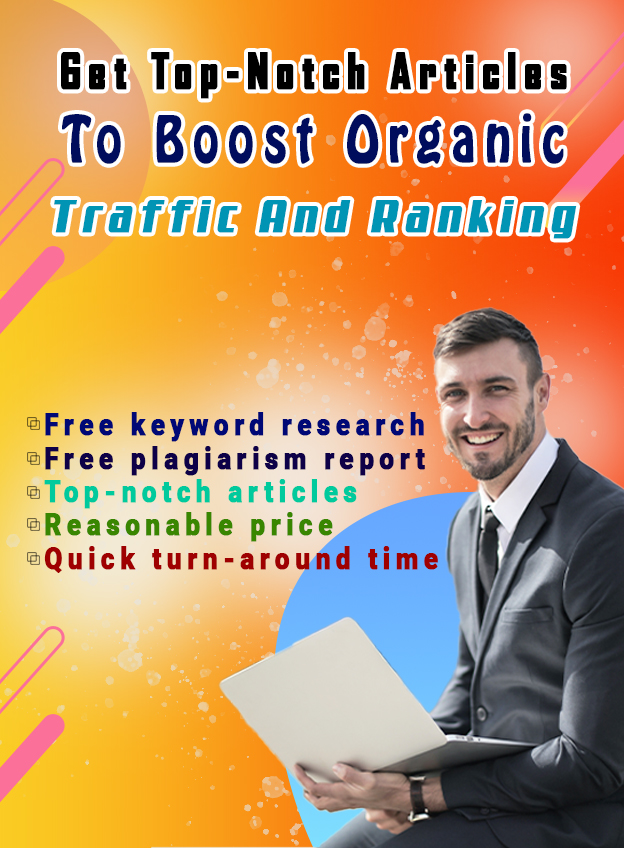Firestick is a streaming device you can use with your TV. You can install verified or unverified apps on Firestick devices, making this device more entertaining than ever. You can use apps to stream TV shows, music, movies, documentaries, and more.
However, finding the right apps to install on your device becomes complex with so many apps. So, you might have to follow a dedicated guide or blog to find out the best and most trustworthy apps you can install.
In this blog, I’ll tell you about one of the most popular streaming apps, Cinema HD APK, and more apps you should try at least once with your Firestick device.
You can also check an updated list of apps you must try with your Firestick device. Some might be available at the Amazon store, while some you have to sideload to Firestick devices by jailbreaking it.
What Is Cinema HD APK, and Does It Work With Firestick Devices?
Cinema HD APK is one of the most used third-party streaming apps for Firestick devices, which is available for Firestick, Android TVs, Fire TV Cube, and most other Android devices. It is also one of the best alternatives for cable TV.
Several other apps are available for streaming, but it stands out because of the quality of the content it provides you. However, like other apps, Cinema HD can also stop working for several reasons like server errors, geo-location errors, connection errors, grey or black errors, buffering issues, etc. But, it still works fine most of the time with Firestick devices.
Here is a list of some quick fixes you can apply if it does not work smoothly.
1. Enable Apps From Unknown Sources Option
Since the Cinema HD app is not available on the Amazon store, you have to sideload it on your Firestick. But, you can not do that without giving special permissions and modifying the settings of your Firestick device.
You can get an error message in sideloading an app if you do not apply these changes. One of the primary settings you need to change before sideloading a third-party app is allowing your system to install apps from unknown resources. Here is how to do so.
- Firstly, press the home button of Firestick’s remote and hold it for a couple of seconds. Now, a menu will appear, and you should see the Settings tab,
- Click on the My Fire TV option, and another list will appear,
- From this list, select the Developer Option button and it will show you the Apps from unknown sources option,
- Click on this button, and turn it on,
- After that, you will find a list of sideloaded apps and click on the app you want to give this permission to.
2. Internet Connection
The Internet can be the reason if your Cinema HD APK is not working ideally because it requires the internet to work and unstable internet can stop the app to work smoothly.
Most streaming apps recommend using a stable and fast internet connection that can give you at least 10Mbps downloading speed. It is not about the speed only, but your signal strength should be strong too.
Some of the main reasons for poor signals are too many obstacles between your router and streaming device or too much distance between them.
Your connection can give you a slow speed if too many devices are connected, the internet throttling, or a slow-speed internet package. For those who do not know, internet throttling is a process where your Internet Service Provider slows down your internet intentionally. It can be because of the amount of data you use, online activities, or other factors.
You can check your router and your internet connection on other devices to ensure the root cause of the problem. You can also run troubleshoot or reset your router to resolve the issue.
3. Clear Cache and Data
Cache and saved data on your Cinema HD APK can cause buffering or stop your streaming. So, you might need to clear both these things before they start freezing your videos.
Cache memory stores information and functions you use repeatedly. You can experience lag, buffering, latency, app crashes, and link scraping issues. Clearing the cache is the best possible solution to resolve it.
Clearing the cache memory from your app does not erase your data. Follow these simple steps to remove cache memory from the Cinema HD APK.
- Open Settings of your Firestick device, same as I mentioned in the first sub-heading,
- Click on the Applications tab and select the manage installed applications options under it,
- You will see a list of all installed applications here. Find the Cinema HD APK and click on it,
- Now you will see the clear cache option. Click on it, and that was it.
Avoid removing app data by clicking on the clear app data option; next to the clear cache option. However, you can clear the data if clearing the cache does not work.
4. See if There Is an Update Available for the Cinema HD APK
Although this app is unverified, it can give updates to fix errors, bugs, or glitches. You miss several new features and a smoother UI if you do not update the app. In the worst-case scenario, your app can stop working.
A black screen is the most known error an outdated app can be responsible for. An outdated app can freeze and become obsolete if you do not update it for a long time.
Checking for updates and updating the app is a decent option if you are getting a black screen. You should at least need Cinema HD v2 if you want the Cinema HD APK to run smoothly.
5. Use a VPN to Resolve the Issue
It might not sound appropriate, but it is one of the most useful solutions if Cinema HD APK is not working ideally. Sometimes, the government, Internet Service providers, or original content owners can deny access to copyrighted or geo-locked content.
You all know about copyrighted content, but geo-restricted content can be copyrighted or legal in terms of ownership. However, the government can block it as per the countries or areas.
A VPN helps you in these situations by hiding your IP and giving you a new one. You can also select a server from a specific country if you want to access their content.
Trusting and installing a decent VPN can be complex because so many are available in the market. However, paid VPNs are most likely to be decent, but avoid buying yearly or two-year subscriptions. Stick to a one or six months subscription; in case they shut their services without notice.
Alternatives To Cinema HD APK
If nothing works for you, trying alternate apps will be the best option to proceed. Although there are fewer high-rated apps than Cinema HD APK, these 5 apps are surely worth a try.
- CyberFlix TV,
2. Kodi,
3. Tea TV,
4. Bee TV,
5. Syncler.
Wrapping Up
I hope your Cinema HD APK app’s issue gets resolved or you find your favorite content in these five apps.