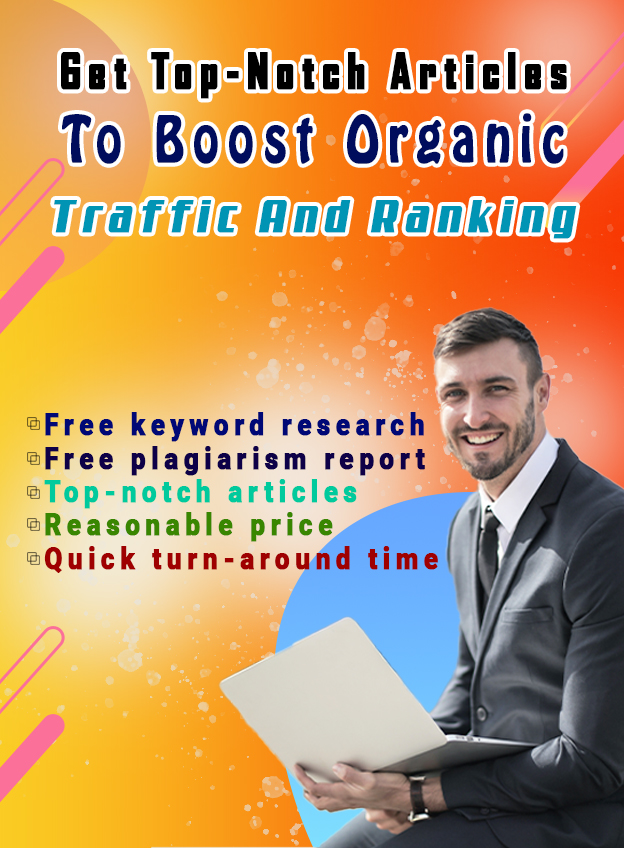Microsoft Office is one of the most widely used software packages globally. It’s used by businesses, schools, and even individuals looking for a way to use their computers for more than just checking email and browsing the web.
Microsoft has recently changed their flagship Office Suite that affects both individual and business users.
The most important thing you need to consider before buying your MS Office is whether you need a Home or a Professional version of the office.
This article will show you the differences between both editions, which will help you decide which one to buy.
Microsoft Office Home Vs. Professional
While Microsoft Office Home is an excellent tool for students and home businesses, it does have some limitations. If you are looking for a more comprehensive solution, you will look at Microsoft Office Professional.
This software provides many of the same tools as the Home Edition but with additional features perfect for larger businesses.
Software That Microsoft Office Offers
Microsoft Office is the most widely used office suite globally and cost-efficient; It is a series of productivity software programs developed and marketed by Microsoft. It helps create and modify documents, spreadsheets, and presentations.
Microsoft Office is priced to compete with other low-cost office suites while providing more features than many competitors. The software comes with many features that make it the most popular office suite globally.
There are several distinct office suites, each with a different focus. These include;
1. Word
Word is a word processing program in the office suite. It enables users to create and modify documents, spreadsheets, and presentations, among other things. The software is user-friendly and easy to learn.
Word includes creating, editing, and saving files in different formats like DOCX, DOC, RTF, and PDFs.
Word allows you to use templates, create custom styles, and insert images and videos into the document like most other Office applications.
2. Excel
Microsoft Excel is a software application that allows users to edit and create spreadsheets, perform calculations, and manage large amounts of data.
Excel is best known for its enormous potential as a spreadsheet application. But Excel also offers other features that can help you work more efficiently in your day-to-day job, including the following:
- Charts, graphs, and diagrams
- Project management tools
- Business forecasting tools
- A full-featured database engine with extensive query and analysis options
- Formula builders to help simplify complex calculations
- Collaboration capabilities that enable multiple users to work on a single spreadsheet at the same time
3. Outlook
Outlook is a personal information manager; it combines a calendar, an address book, a task manager, and an email program all into one.
4. OneNote
Microsoft OneNote is a free note-taking app in all its glory. It’s the best way to organize and share your notes, whether you’re on your desktop computer, phone, or tablet.
It’s also equipped with features like a web clipper and easy-to-share notebooks to ensure your notes are always at hand when you need them. OneNote converts your scrawled letters into searchable text if you take handwritten notes.
You can also draw on the page, insert pictures, videos, audio files, and add tags to organize your information.
5. PowerPoint
PowerPoint is a presentation program used to create presentations and slide shows. It is part of Microsoft Office. It is available as a stand-alone product, but most people know it as Microsoft Office.
PowerPoint has become an industry-standard in business communication, especially for visual communications and presentations.
However, many people consider it a complicated program to understand and use despite its widespread use.
6. Access
Microsoft Access is a database management platform included in the Microsoft Office Suite. Access is often used by individuals who have data that must be easily accessible and by businesses who have to make reports from their databases.
This software can be used for anything that involves collections of data. It combines the functionality of a relational database with the ease of use of a graphical interface.
7. Skype
Skype is an Internet-based communication service that provides free video chat and voice call services. Like Vonage, QQ, and Google Talk, Skype allows users to interact with their peers via voice, video, or instant messaging.
8. Publisher
Microsoft Publisher is a desktop publishing software for creating print and online publications.
The publisher uses Word’s file formats to create Publisher documents from existing Word files and vice versa.
Microsoft Publisher also lets you create interactive PDF files and incorporate multimedia content into your publications.
The publisher has similar features to other desktop publishing programs like Adobe InDesign and QuarkXPress.
It enables users to add pictures and charts, tables, frames, text boxes, and other elements that can be customized and arranged with drag-and-drop capability.
Microsoft Office Home
Microsoft Office Home is a special package created for home users and comes in a handy CD. It contains Word, Excel, PowerPoint, and one more program from the Microsoft Office Suite, OneNote.
The package is available for; $69.99 per year for personal use, $99.99per year for a family of up to 6 people, and the Home &Student package for $149.99 per year, and it’s a one-time lifetime purchase; unless, of course, you need to upgrade to another package.
The software is a user-friendly and straightforward program installed on your PC/Laptop. It can be used to create, edit, view, and print documents.
Though the product is available in a single, it has two parts. It has an Office 365 subscription, a web-based app that can be used on Windows and Mac.
It also contains the traditional desktop software, which can be used without an internet connection.
You can install this suite on up to three PCs per license(as long as they share the same IP address), as well as on Macs running Windows via Parallels Desktop for Mac or Boot Camp.
If you need to use the programs on more than three devices, you can purchase another Office 365 subscription.
Microsoft Office Professional
Microsoft Office Professional is a bundle of Microsoft’s most popular and powerful office applications. Word, MS Excel, PowerPoint, OneNote, Outlook, Publisher, and Access are among these apps.
The standard suite costs $439.99, but you can purchase the professional plus suite for $499.95.
The professional plus package also comes with Skype premium and access to the Office 365 cloud apps.
This means that you can create and edit documents online, as well as enjoy a wide variety of other benefits provided by these applications, from storing your documents in the cloud to working on them with others or editing them together seamlessly.
The license policy allows for only one PC installation.
The Similarities Between The Two Editions
- These two office suites work together to provide a powerful platform for productivity at home or work.
- They both have four core software; Word, Excel, PowerPoint, and One Note.
The Differences Between The Two Editions
- The main difference between them lies in their additional features and capabilities. The Home edition includes only the core features of the business suite, while the Professional edition includes more advanced features; Publisher and Access.
- The other difference is that you get only one computer for the Professional version, but you can transfer to up to 3 computers in the same household(so long as these devices have the same IP) with the Home version.
- The Professional package is for commercial use, while the Home Version is for personal use.
Which Version Of Microsoft Office Is Best For You?
There are two versions of Microsoft Office: the Home version and the Professional version. Word, Excel, PowerPoint, and Outlook are all included in each edition. On the other hand, the Professional version contains Access, Publisher, and Skype for Business.
Which one is best for you?
If you are only looking to get started with the basics of Office software, then Microsoft Office Home is the best option for you.
It comes in two different versions: one for Windows and one for Mac. The only difference between the two versions is that the Windows version does not include Outlook or Skype for Business.
Microsoft Office Home Edition is best for people who work alone or with a small team in a single location.
It’s also ideal if you’re not doing high-end professional work. Most home users would be OK with the Home Edition.
On the other hand, Microsoft Office Professional Edition is best for those who need to collaborate on projects with other people. It’s primarily used by organizations and businesses and for other commercial uses.
Conclusion
There are few differences between the Home and Professional editions, but both have benefits. Home Version is best suited for personal use, while Professional Version is suited for businesses and commercial use.
If you’re deciding on which one to purchase, keep these things in mind when making your decision. We hope this article has been helpful and valuable to you.